Tutorial Ubuntu 20.04 LTS : Cara Instalasi dan Konfigurasi LEMPP (Linux, Nginx, MariaDB, PHP)

LEMPP (Linux, Nginx, MariaDB, PHP)
LEMPP (Linux, Nginx, MariaDB, PHP) merupakan bundling paket web server beserta database MariaDB untuk keperluan deployment sebuah web terutama yang menggunakan bahasa pemograman PHP. LEMPP disini menggunakan Nginx yang dikenal ringan dan kini begitu populer sebagai web servernya. Untuk database optinal kalian bisa gunakan mysql atau MariaDB. Pada tutorial ini kita akan melakukan instalasi dan konfigurasi LEMPP Stack pada sistem operasi Ubuntu Server 20.04 LTS.
Instalasi Nginx
Nginx merupakan salah satu web server yang kini sangat populer karena ringan dan cukup handal dalam menangani hal hal yang berkaitan dengan web server seperti proxy ataupun loadbalancer. Berikut cara melakukan instalasi nginx web server pada Ubuntu 20.04 LTS Server. Terlebih dahulu lakukan update repository dan upgrade system.
Tunggu proses instalasi hingga selesai. Untuk melakukan akses terhadap web server nginx, kalian cukup lakukan akses ke http://ip-address menggunakan web browser.
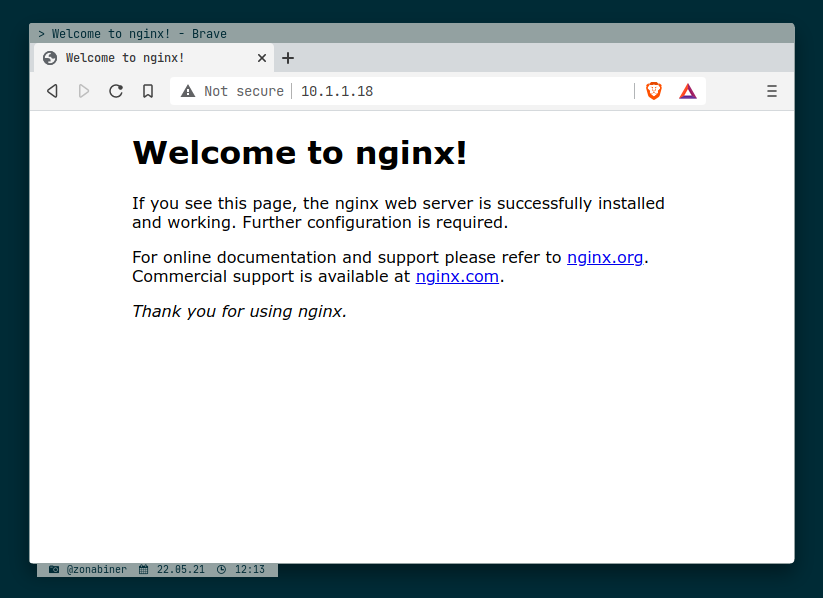
Atau dapat juga menggunakan curl pastikan response dari perintah curl tersebut adalah 200.
Install & Config PHP
Agar kita bisa menjalankan Web Framework ataupun CMS yang dibangun dengan PHP seperti Laravel, Wordpress, Drupal, Moodle, dll. Maka selanjutnya kita lakukan instalasi PHP FPM pada Ubuntu Server 20.04 LTS.
Secara default pada Nginx Web Server PHP tidak bisa secara otomatis running dengan Web Server. Ada sedikit konfigurasi yang perlu dilakukan. Yaitu dengan mengubah sedikit konfigurasi default nginx agar bisa running dengan PHP.
Tambahkan index.php kedalam list dan enable fungsi php dengan cara uncomment (hapus tanda #) sehingga menyerupai snippet code berikut.
Jika sudah dirasa benar maka kita lakukan cek pada syntax config nginx.
Jangan lupa untuk melakukan restart service nginx.
Buat file php sederhana contoh seperti phpinfo untuk melakukan pengecekan.
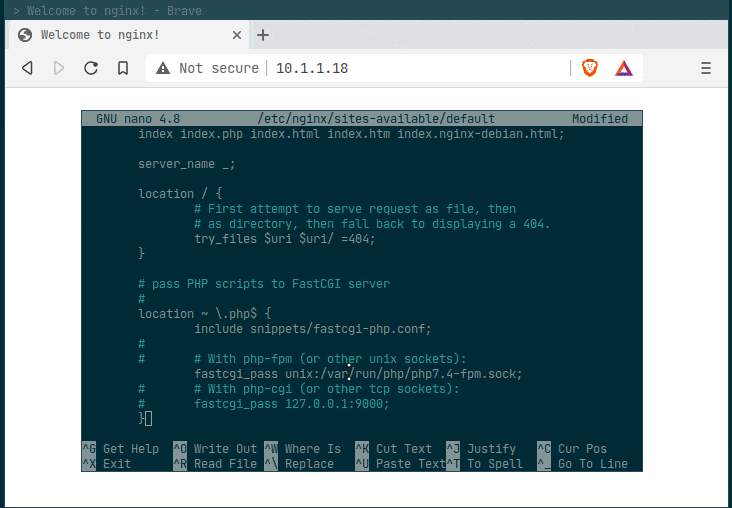
Install MariaDB
MariaDB merupakan salah satu relational database yang populer dan masih banyak digunakan yang berlisensi Open Source. Berikut ini adalah cara melakukan instalasi MariaDB Server pada Ubuntu 20.04 LTS.
Nah sampai disini kita sudah berhasil melakukan instalasi lempp stack (Linux, Nginx, MariaDB, PHP) pada sistem operasi Ubuntu Server 20.04 LTS.








